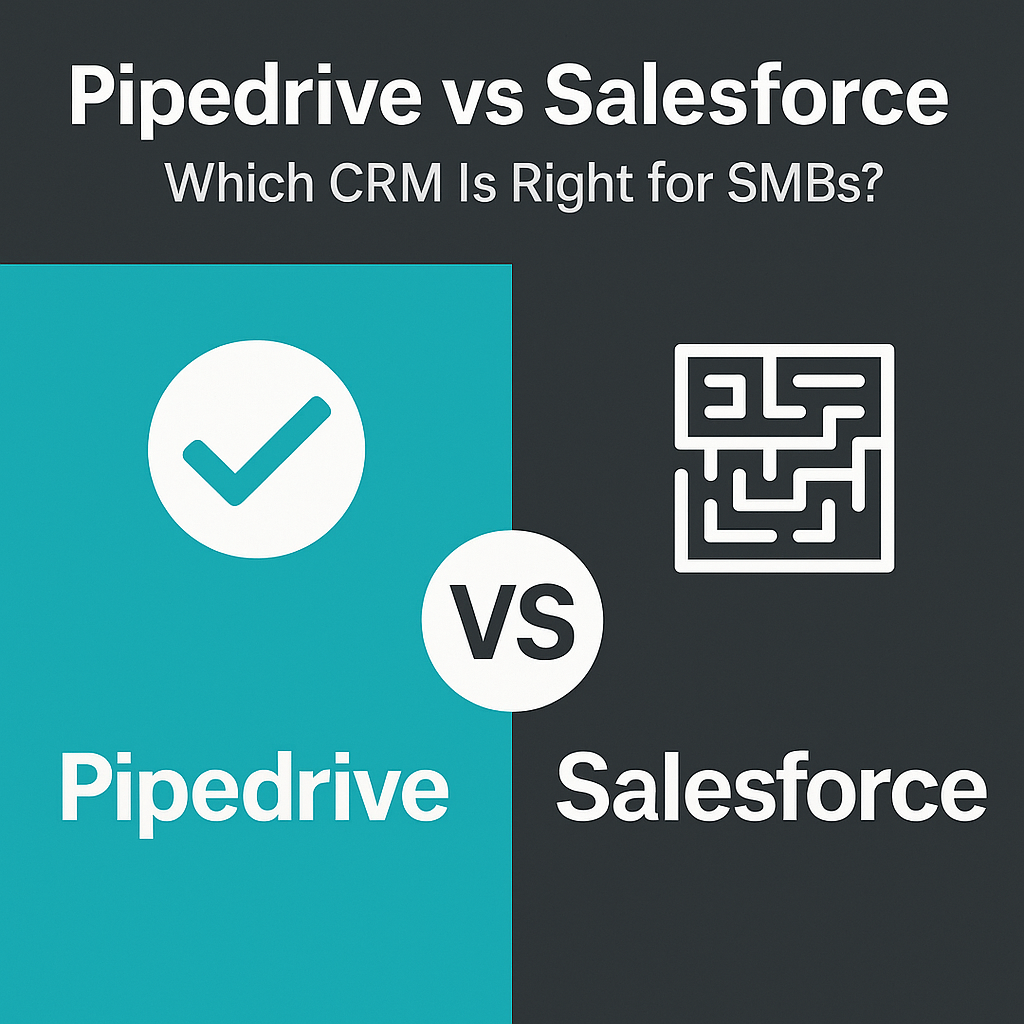Pipedrive vs Salesforce is one of the most common CRM comparisons small businesses face in 2025. Choosing the right CRM can make or break your sales team — the right platform helps you stay organized, follow up consistently, and close more deals. The wrong one adds complexity, wasted time, and frustration.
For years, Salesforce has been the “big name” in the CRM industry. It’s powerful, flexible, and built for enterprise teams. But for small and mid-sized businesses (SMBs), Salesforce can feel overwhelming — expensive plans, complicated setups, and a steep learning curve.
Pipedrive, on the other hand, was designed with SMBs in mind. It’s simple, visual, affordable, and quick to set up.
This guide breaks down the key differences between Pipedrive vs Salesforce in 2025 — pricing, ease of use, automation, and business fit — so you can make the right call for your business.
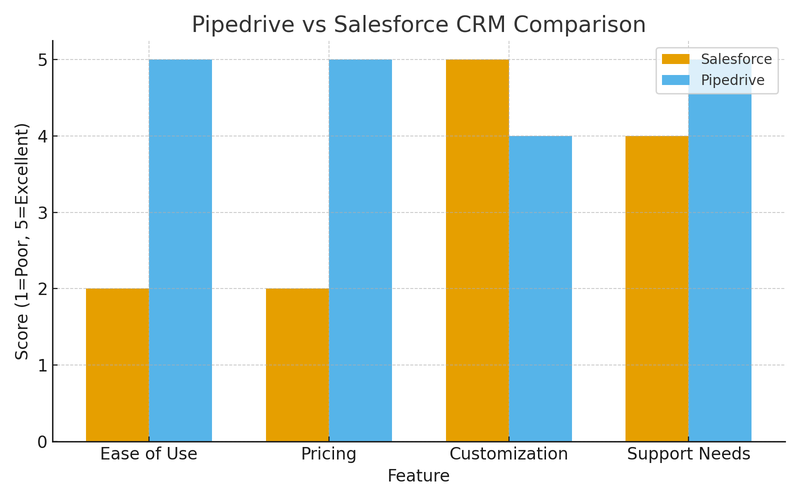
Pipedrive vs Salesforce: Ease of Use and SMB Fit
Salesforce: Powerful but Overwhelming
Starts at $75 per user/month for the “Professional” edition.
Advanced editions often run $150+ per user/month.
Add-ons for automation, advanced analytics, or integrations increase costs further.
Many SMBs also end up hiring a Salesforce administrator or consultant — a hidden cost that can add thousands annually.
Pipedrive: Built for SMB Sales Teams
Starts at just $14.90 per user/month.
Even higher tiers rarely exceed $60 per user/month.
No admin required — managers and reps can set it up themselves.
Transparent pricing keeps costs predictable for growing teams.
Our Pipedrive Training Programs help SMBs adopt the platform in hours, not weeks — with hands-on support to get your team productive faster.
Pipedrive vs Salesforce Automation & Features
Automation saves time and ensures no deals slip through the cracks. Both platforms offer automation — but again, the audience they serve is different.
We specialize in building time-saving CRM workflows for SMBs — see our full CRM Services
Salesforce
Known for enterprise-grade automation.
Handles multi-step approvals, advanced workflows, and complex customer journeys.
Extremely powerful, but often requires a developer or admin to configure.
Great for enterprises with layered processes, but overkill for many SMBs.
Pipedrive
Offers automation built for small businesses.
Workflow builder lets you:
Automatically move deals between stages.
Trigger follow-up emails after meetings.
Get reminders for overdue tasks.
Sync with email and calendars.
Designed so a manager or rep can build automations without coding.
👉 Verdict: Salesforce wins for enterprises that need highly customized workflows. But for SMBs, Pipedrive provides automation that’s actually usable day to day.
Who Should Choose Pipedrive vs Salesforce?
The best CRM depends on your company’s size, structure, and resources.
Salesforce is best for:
Large enterprises with hundreds of users.
Companies needing deep customization.
Teams with IT departments or Salesforce admins on staff.
Pipedrive is best for:
Small and mid-sized businesses.
Startups, consultants, and franchise brokers.
Sales teams that value speed, affordability, and simplicity.
Businesses without in-house technical support.
Verdict: If you’re a small business owner, Pipedrive offers the right balance of power and simplicity at a fraction of the cost of Salesforce.
Pipedrive vs Salesforce FAQs
Is Pipedrive better than Salesforce for small businesses?For most small and mid-sized businesses, Pipedrive is a better fit than Salesforce. Salesforce is a powerful, enterprise-grade CRM designed for companies with hundreds or thousands of users. While it offers unmatched customization, it also comes with a steep learning curve and high costs, often requiring administrators to manage the system. By contrast, Pipedrive is simple, visual, and affordable. Most SMB sales teams can get started in just a few hours without outside consultants. For small teams that want to stay organized, improve follow-ups, and close more deals quickly, Pipedrive delivers faster results at a fraction of the cost.
How much does Pipedrive cost compared to Salesforce?
The cost difference between Pipedrive vs Salesforce is dramatic. Pipedrive starts at $14.90 per user/month, with higher tiers still well under $60. This makes it easy for SMBs to predict expenses as their teams grow. Salesforce, on the other hand, usually starts at $75 per user/month and can climb well over $150 for advanced editions. Beyond the subscription fees, many SMBs discover hidden costs like paid consultants, custom integrations, and administrator salaries just to keep Salesforce running smoothly. For small businesses watching their budgets, Pipedrive provides a much stronger return on investment while still offering robust features.
Want help getting started with Pipedrive at a fraction of Salesforce’s cost? Explore our Pipedrive Training Classes
Can I switch from Salesforce to Pipedrive easily?
Yes, migrating from Salesforce to Pipedrive is straightforward for most SMBs. Pipedrive includes built-in import tools that let you move contacts, deals, and activities with just a few clicks. For more advanced migrations, integrations with tools like Zapier or Make can help automate the process and preserve workflows. Many small teams complete their migration in less than a week. The biggest benefit is that once data is inside Pipedrive, sales reps typically adopt it faster because of its simpler, visual interface. Businesses often report higher CRM usage and improved productivity within the first month of switching.
Does Pipedrive integrate with other tools?
Absolutely. One of the strengths of Pipedrive vs Salesforce for SMBs is how easy integrations are. Out of the box, Pipedrive connects with email providers like Gmail and Outlook, calendars, and popular sales tools such as Apollo.io, JustCall, Kixie, and PandaDoc. For deeper automation, Pipedrive works seamlessly with middleware like Zapier or Make, allowing you to connect it to hundreds of other apps, from marketing platforms to accounting software. This flexibility ensures SMBs can build a lightweight but powerful sales stack without hiring developers or investing in costly IT resources.
Can I switch from Salesforce to Pipedrive easily?
Yes. Pipedrive has import tools that let you migrate data from Salesforce. For workflows and automations, integrations with Zapier or Make simplify the process. Most SMBs can fully transition in under a week.
Does Pipedrive integrate with other tools?
Absolutely. Pipedrive integrates with email, calendars, and tools like Apollo.io, JustCall, PandaDoc, and more. Using Zapier or Make, you can also connect it to hundreds of other apps for advanced workflows.
Final Verdict
When comparing Pipedrive vs Salesforce, the right choice depends largely on the size and needs of your business. Salesforce remains the go-to CRM for large enterprises with complex requirements and deep budgets. But for small and mid-sized businesses, the story is different. If you want a CRM that is affordable, fast to implement, and designed to help you close more deals without the technical overhead — Pipedrive is the smarter choice.
Yes. When comparing Pipedrive vs Salesforce, most SMBs find Pipedrive easier to set up, more affordable, and faster to learn, while Salesforce is better suited for enterprise-scale organizations.
Pipedrive starts at just $14.90 per user/month, while Salesforce can range from $75–$150+ per user/month for useful features. For growing SMBs, Pipedrive delivers far more value.
Yes. Pipedrive offers guided onboarding, data import tools, and partner support to make migration seamless — often in a matter of hours, not weeks.
Absolutely. Pipedrive integrates with popular tools like Apollo, PandaDoc, JustCall, and more, making it easy to build a custom sales stack.
If you’re ready to simplify your CRM and scale faster, join our Pipedrive Training Classes today